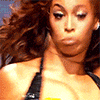Anyone else having significant trouble using the Forums with IE 11. All sorts of stuff is happening when I try to use it
1. Sometimes I can't place the cursor in the text box to reply
2. If I click on "quote", the quote never appears in the reply box
3. Cannot copy and paste anything into a text box
4. Cannot enter a hyperlink.
And before any smart answers such as "use Chrome", we're limited at work to using IE 11.