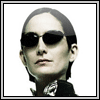ads.revsci.net problems
#1

Posted 23 February 2010 - 02:33
IE 8.0 has no problem loading pages.
What's up??
Advertisement
#2

Posted 23 February 2010 - 03:39
The entire Autosport range of websites go blank after 6 seconds when ads.revsi.net loads up
I have tried Safari, Firefox.
Not good.
Jp
#3

Posted 23 February 2010 - 05:49
#4

Posted 23 February 2010 - 09:30
If you must, it works fine with IE. I know that doesn't help Mac users, yeah.
#5

Posted 23 February 2010 - 09:53
#6

Posted 23 February 2010 - 09:54
works fine on chrome too
Not here it doesn't.
#7

Posted 23 February 2010 - 10:00
Jp
#8

Posted 23 February 2010 - 10:02
Posting this from Chrome 4.0.249.89 on Win 7 Ultimate 32 bit and having no problemsNot here it doesn't.
#9

Posted 23 February 2010 - 10:04
Posting this from Chrome 4.0.249.89 on Win 7 Ultimate 32 bit and having no problems
And I have the same version but running on Vista and have nothing but problems.
#10

Posted 23 February 2010 - 10:05
#11

Posted 23 February 2010 - 10:06
#12

Posted 23 February 2010 - 10:07
NOT working Chrome 5.0.322.2 on Win 7 HP 64bit also on Opera 10.50, Firefox 3.7Posting this from Chrome 4.0.249.89 on Win 7 Ultimate 32 bit and having no problems
working only IE 8
This issue becoming more and more annoying
#13

Posted 23 February 2010 - 10:13
#14

Posted 23 February 2010 - 11:57
Jp
#15

Posted 23 February 2010 - 13:22
Since then it seems to come and go and I have no idea if there's something in my machine that resets itself and causes the problem or not.
I cannot think that the advertiser concerned would be happy to pay for something that actively stops us from using the forum and reading his advertisment if he knew about it, so if it is a problem at the site/server end someone should sort it out before it alienates everyone.
Edited by Allan Lupton, 23 February 2010 - 19:32.
#16

Posted 23 February 2010 - 17:24
Interesting that this thread started today - I had the problem a week or two ago coincidentally when I was having computer problems anyway, so I though it was part of that. Edited to say that perhaps the "Pages not loading properly in Firefox 3.5.6" thread is the same problem.
Since then it seems to come and go and I have no idea if there's something in my machine that resets itself and causes the problem or not.
I cannot think that the advertiser concerned would be happy to pay for something that actively stops us from using the forum and reading his advertisment if he knew about it, so if it is a problem at the site/server end someone should sort it out before it alienates everyone.
Well it was probably a Java script problem, likely caused by poorly written code. Disabling Java in FF allowed the pages to load. Interesting that IE 8.0 would work with Java enabled...that seems to point to a some sort of website error ( Not FF compatible ).
IMHO, disabling Java or running a program such as " No-script " is not a viable option, nor should any reader have to resort to such measures. Too many sites rely on Java to work, including my online banking, Government Tax forms, Job banks etc.
I wasted a good part of my evening , mucking about with two computers, changing this setting and that, trying to find out what was wrong with them. Finally said " **** it "....must be a website problem and went to bed
Glad it's fixed ...but should never have happened in the first place.
Edited by Chickenman, 23 February 2010 - 17:27.
#17

Posted 23 February 2010 - 20:01
Well it was probably a Java script problem, likely caused by poorly written code. Disabling Java in FF allowed the pages to load. Interesting that IE 8.0 would work with Java enabled...that seems to point to a some sort of website error ( Not FF compatible ).
IMHO, disabling Java or running a program such as " No-script " is not a viable option, nor should any reader have to resort to such measures. Too many sites rely on Java to work, including my online banking, Government Tax forms, Job banks etc.
I wasted a good part of my evening , mucking about with two computers, changing this setting and that, trying to find out what was wrong with them. Finally said " **** it "....must be a website problem and went to bed
Glad it's fixed ...but should never have happened in the first place.
It's not Java and has nothing to do with Java, its javascript a completely unrelated and unfortunately named thing.
#18

Posted 27 February 2010 - 16:57
I have Atlas as the only trusted site on my comp, so was certainly not expecting to read this thread about a revsci.net issue ( revsci is one of my blocked sites now) ...is it really attributed to Atlas or did it come from somewhere else?
#19

Posted 28 February 2010 - 17:04
You really should stay away from those porn sites ......is it really attributed to Atlas or did it come from somewhere else?