I agree.I think they are supposed to be contrasty
Edited to say Ooops, just seen remus' post. I like them, but it's a tightrope, half a 'grade' more would be too much, I think.
Edited by Tony Matthews, 11 November 2011 - 23:00.

Posted 11 November 2011 - 22:58
I agree.I think they are supposed to be contrasty
Edited by Tony Matthews, 11 November 2011 - 23:00.
Posted 12 November 2011 - 08:45

Posted 12 November 2011 - 08:53
Posted 12 November 2011 - 10:06








Posted 12 November 2011 - 15:27
Posted 12 November 2011 - 16:05
Check this out
http://www.shorpy.com/
If you google shorpy it gives other categories under the main google results heading. Check under racing cars in the enquiry box, but there is a mass of tremendous old photos under various categories. They appear to be in a good resolution.
Roger Lund
Posted 12 November 2011 - 17:42
Posted 12 November 2011 - 19:01
Advertisement
Posted 12 November 2011 - 21:53
Posted 13 November 2011 - 17:56
Clinging to a shred of thread drift: portraits, music makers, some high-contrast.
Posted 13 November 2011 - 21:32
I think you're right about the color stuff: it does seem a bit wimpy after all that real photography.Great photos on the link.. That colour-photography will never catch on!
Posted 14 November 2011 - 09:58
Posted 14 November 2011 - 12:34
Anyone who has access to the Sunday Times Magazine, the Spectrum section, can see B&W photographs taken a century ago of people and events in Peru, and recent colour photographs of the same. I like colour, but the B&W pictures in this article are so much more impressive - how much is down to the medium, and how much to the photographer, I would not like to say.I think you're right about the color stuff: it does seem a bit wimpy after all that real photography.
Posted 15 November 2011 - 08:26
Posted 15 November 2011 - 08:43
I have a copy of :Whilst we are talking about colour, I had no idea it was available this early:
http://www.worldwaronecolorphotos.com
Apologies if this has already appeared in the thread - I couldn't find it.
Posted 18 November 2011 - 21:23
Posted 19 November 2011 - 04:22
Posted 19 November 2011 - 11:24
I've just sorted out a workflow with my new (much loved so far) iMac... I seem to be drawn towards the human side of things this year, so here's a few portraits from this year's Festival of Speed.
Dario #1 - with smiling lady photographer by christopha 200, on Flickr
Posted 19 November 2011 - 18:45
Neil,Pete, I was wondering if you're running a 64 bit version of PS and Nik is only 32 bit, or vice versa. I've had that issue before with plug-ins, but while researching this issue for you, clicking on the System Requirements link here seems to suggest that Nik Silver Efex Pro 2 is 64 bit compatible.
Umm, so in the end I don't have an answer, although I did see some others having what seems to be similar issues.
Neil
Posted 23 November 2011 - 18:40


Posted 23 November 2011 - 22:44
Hope this helps, feel free to ask more if you like.
Posted 23 November 2011 - 22:55
Posted 23 November 2011 - 22:57
Posted 24 November 2011 - 18:04
Looking at the Nik requirements, it shouldn't really matter if the OS is 32 bit or 64 bit as the Nik software is supposedly compatible with both. However should you still wish to check if your OS is 32 or 64 bit then these should help: http://windows.micro...asked-questions and/or http://www.stata.com.../win/64bit.htmlNeil,
Way over my head with the 32/64 bit thing, how would I check what I have? Nik helpdesk suggested updating my graphics driver, I have tried that (not entirely convinced it did anything) and it's still crashing. When I get a minute I'll trawl the web for other folks with similar issues.
Thanks.
Edited by Option1, 24 November 2011 - 18:06.
Posted 25 November 2011 - 14:01
Thanks Neil. This has the makings of a real saga, not helped by all the turkey-eating in the US.Looking at the Nik requirements, it shouldn't really matter if the OS is 32 bit or 64 bit as the Nik software is supposedly compatible with both. However should you still wish to check if your OS is 32 or 64 bit then these should help: http://windows.micro...asked-questions and/or http://www.stata.com.../win/64bit.html
Let us know how you get on.
Neil
Posted 26 November 2011 - 09:52
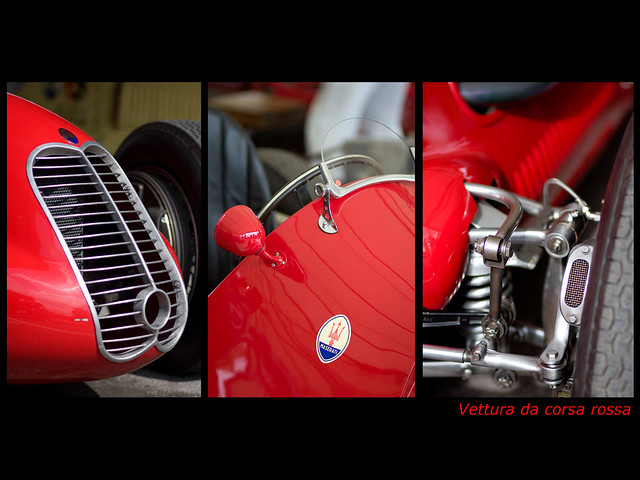
Edited by David Beard, 26 November 2011 - 11:33.
Posted 26 November 2011 - 11:55
Makes sense to me. The balance of the black is just right, I think.
Does it make sense, anyone?
Posted 28 November 2011 - 11:44
Really nice David - they work really well together. Might I suggest making the text a little more subtle. Perhaps a tad darker, caps but with a thinner typeface and wider spacing, placed centrally.My local photographic club has a Triptych competition coming up.
Not actually found the best way to put them together, but here's an attempt...
Italian from Babelfish. Does it make sense, anyone?
Advertisement
Posted 28 November 2011 - 11:59
Posted 29 November 2011 - 09:04
Posted 13 December 2011 - 09:57


Posted 13 December 2011 - 13:44
Posted 13 December 2011 - 18:11
Wonder if any of you lot can help me?
I want to buy a new computer monitor to replace an excellent Samsung SyncMaster 226BW I've had several years, and it's proving difficult. Relying on enthusiastic magazine reviews and Amazon feedback, I bought a BenQ VW2420H, and it's as awful as the Samsung was great, at least if you're after accurate photo reproduction. The BenQ colours are Disneyland bright, with no subtelty at all, if I reduce contrast and brilliance, or try different viewing modes, all I get is flat and dull but still wildly over-contrasty pics, and flesh tones? Forget it! Maybe good for 'gamers' and watching 'movies', which appear to be the target market for all these things, but for accurate graphics work, not much use at all. Without wanting to sound flash, cost isn't very important here, I just want a monitor that gives similar accurate and possibly slightly under-stated results to my Samsung, I never realised quite how good that one was. The BenQ is going back, and I'm Googling NEC and Viewsonic 27" monitors, and possibly another Samsung, but has anyone with graphics experience got any recommendations? Soon as possible please, I need to order another one in the next few days. If you'll excuse the technicalities, I'd prefer IPS or VA to TN screen types.
Posted 14 December 2011 - 11:25
Posted 14 December 2011 - 14:05
Definitely have a look at the NEC's - I bought mine a while back now after finding out that it had the same screen as the Eizos but for a fraction of the price (top of the range professional monitors). The model I got was a multisync 1990sxi and I'm really happy with it. Properly set up it gives very naturalistic colours - none of this glaring over-bright, over-saturated nonsense. See if you can find out if any of today's NEC's share a panel with current Eizos.Wonder if any of you lot can help me?
I want to buy a new computer monitor to replace an excellent Samsung SyncMaster 226BW I've had several years, and it's proving difficult. Relying on enthusiastic magazine reviews and Amazon feedback, I bought a BenQ VW2420H, and it's as awful as the Samsung was great, at least if you're after accurate photo reproduction. The BenQ colours are Disneyland bright, with no subtelty at all, if I reduce contrast and brilliance, or try different viewing modes, all I get is flat and dull but still wildly over-contrasty pics, and flesh tones? Forget it! Maybe good for 'gamers' and watching 'movies', which appear to be the target market for all these things, but for accurate graphics work, not much use at all. Without wanting to sound flash, cost isn't very important here, I just want a monitor that gives similar accurate and possibly slightly under-stated results to my Samsung, I never realised quite how good that one was. The BenQ is going back, and I'm Googling NEC and Viewsonic 27" monitors, and possibly another Samsung, but has anyone with graphics experience got any recommendations? Soon as possible please, I need to order another one in the next few days. If you'll excuse the technicalities, I'd prefer IPS or VA to TN screen types.
Posted 14 December 2011 - 14:51
Definitely have a look at the NEC's - I bought mine a while back now after finding out that it had the same screen as the Eizos but for a fraction of the price (top of the range professional monitors). The model I got was a multisync 1990sxi and I'm really happy with it. Properly set up it gives very naturalistic colours - none of this glaring over-bright, over-saturated nonsense. See if you can find out if any of today's NEC's share a panel with current Eizos.
Posted 14 December 2011 - 15:21
I notice NEC do high-end graphics monitors now too but the thing is that mine was a standard office model - but with the same panel as the fancy ones and at half the cost.They do seem generally agreed to be the best for graphics work. I'm being steered towards an NEC MultiSync EA232WMi, anyone here got one ?
Posted 14 December 2011 - 19:53
...and Nikon seem to have stopped manufacture of their scanners, about which I have read some scare stories anyway.
Posted 14 December 2011 - 21:10
I think BenQ only make TN mode monitors which are definitely NOT what you want for photo editing.Wonder if any of you lot can help me?
I want to buy a new computer monitor to replace an excellent Samsung SyncMaster 226BW I've had several years, and it's proving difficult. Relying on enthusiastic magazine reviews and Amazon feedback, I bought a BenQ VW2420H, and it's as awful as the Samsung was great, at least if you're after accurate photo reproduction. The BenQ colours are Disneyland bright, with no subtelty at all, if I reduce contrast and brilliance, or try different viewing modes, all I get is flat and dull but still wildly over-contrasty pics, and flesh tones? Forget it! Maybe good for 'gamers' and watching 'movies', which appear to be the target market for all these things, but for accurate graphics work, not much use at all. Without wanting to sound flash, cost isn't very important here, I just want a monitor that gives similar accurate and possibly slightly under-stated results to my Samsung, I never realised quite how good that one was. The BenQ is going back, and I'm Googling NEC and Viewsonic 27" monitors, and possibly another Samsung, but has anyone with graphics experience got any recommendations? Soon as possible please, I need to order another one in the next few days. If you'll excuse the technicalities, I'd prefer IPS or VA to TN screen types.
Posted 14 December 2011 - 23:25
I think BenQ only make TN mode monitors which are definitely NOT what you want for photo editing.
Posted 14 December 2011 - 23:49
Edited by elansprint72, 15 December 2011 - 08:55.
Posted 15 December 2011 - 18:12
See, I said that this colour photography would not catch on..........
My Philips 405-line, 12" TV is still working fine....
Posted 31 December 2011 - 14:37
I have a copy of :
The wonderful world of Albert Kahn
which contains superb true-colour photos from 1907 onwards. Kahn sent teams of photographers all over the globe to capture not only still images but motion-pictures too, of different cultures; of course his initiative was just in time for WW1, unfortunately.
Available from Amazon UK for about 21GBP and well worth it.
Posted 05 January 2012 - 11:17
Posted 05 January 2012 - 12:45
A few weeks ago, I posted a query asking for advice on choosing a new monitor that would be suitable for graphics work. Not much useful feedback, which leaves me wondering what the rest of you are peering into, but two very helpful links from Alansart and Option 1, very helpful indeed.
http://www.tftcentral.co.uk/specs.htm
http://www.retouchpr...ing-2010-a.html
I'm sure you've all been waiting anxiously for news of what I've replaced the horrible BenQ with, and it's a Dell Ultrasharp U2412M, a highly specified IPS panel and not cheap, but simply superb in every respect, I'm hugely impressed with it. The lesson here of course, is that as with most things in life, you get more or less what you pay for. After a lifetime of owning photographic equipment of far higher quality and specification than my modest photographic talents could ever really justify, I now have a monitor to match. It makes my feeble efforts look better on-screen than they ever did before, so for anyone else looking for a top quality replacement, this Dell is very highly recommended.
Posted 05 January 2012 - 13:40
A few weeks ago, I posted a query asking for advice on choosing a new monitor that would be suitable for graphics work. Not much useful feedback, which leaves me wondering what the rest of you are peering into, but two very helpful links from Alansart and Option 1, very helpful indeed.
http://www.tftcentral.co.uk/specs.htm
http://www.retouchpr...ing-2010-a.html
I'm sure you've all been waiting anxiously for news of what I've replaced the horrible BenQ with, and it's a Dell Ultrasharp U2412M, a highly specified IPS panel and not cheap, but simply superb in every respect, I'm hugely impressed with it. The lesson here of course, is that as with most things in life, you get more or less what you pay for. After a lifetime of owning photographic equipment of far higher quality and specification than my modest photographic talents could ever really justify, I now have a monitor to match. It makes my feeble efforts look better on-screen than they ever did before, so for anyone else looking for a top quality replacement, this Dell is very highly recommended.
Posted 05 January 2012 - 16:29
Glad you found what you wanted. I'm looking at borrowing one and connecting it to the Apple Mac to see the difference.
As you say, not the cheapest monitor on offer but one of the best.
Posted 08 January 2012 - 15:24

Advertisement
Posted 08 January 2012 - 23:41