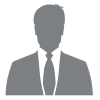Mobile browsers
#1

Posted 30 April 2016 - 11:37
There's a couole of threads I don't even know what the end of the title is because when you click on it the title is even shorter when viewing said thread.
Why can't the thread title just roll on to a second line?
I rarely us a pc to browse the forum.
It only happens when I use the view new content tab.
Advertisement
#2

Posted 16 May 2016 - 23:30
It looks like the information is stored in my account rather than local cookies. Is there any solution to that? Please?
Edited by ali.unal, 16 May 2016 - 23:33.
#3

Posted 19 May 2016 - 14:00
I've started to have a funny issue. On my mobile phone, the browser automatically chooses the forum's mobile version, but yesterday, as I posted something, I needed to use the Full Version. So, I clicked on the Full Version and finished posting. After that, it all went South. Now, on my mobile phone, I have to click the Mobile Version every time when I open the forum. And if I do that, my browser on my computer switches to the mobile version, too. So, I click the Full Version on my computer, but when I switch to my phone, I see that it's not set to mobile, but the full version! It's going back and forth.
It looks like the information is stored in my account rather than local cookies. Is there any solution to that? Please?
I've had that exact problem. I'm not sure what fixed it, logging out on both devices didn't work, deleting cookies didn't work, but after about a week it sorted itself out, and the site started to load the right version on my computer and tablet. It looks like there is something going on server-side that is temporarily linking the desktop/mobile view preference to the account.
#4

Posted 13 November 2019 - 15:25
I realise I reply to an old topic, but I recently started having the problem above - my mobile browser will use the Full version of the forums, then I'll change it to the Mobile version. Next time i'm in desktop, I see the Mobile version. And so on, and so on... Any bright ideas on how to solve this?
#5

Posted 14 November 2019 - 03:33
For some reason, only mobile devices seem to have the ability to 'control' which version of the forum appears independent from manually applying the mobile/desktop toggle. I have an iPhone and an iPad, and when I browse on either long enough, the forum will default to the mobile version (iPhone) or desktop version (iPad). Not sure if this works outside of Safari on Apple devices, though. In the end, toggling it takes about as much time as waiting for it to do its thing.I realise I reply to an old topic, but I recently started having the problem above - my mobile browser will use the Full version of the forums, then I'll change it to the Mobile version. Next time i'm in desktop, I see the Mobile version. And so on, and so on... Any bright ideas on how to solve this?