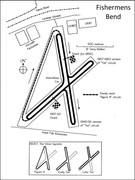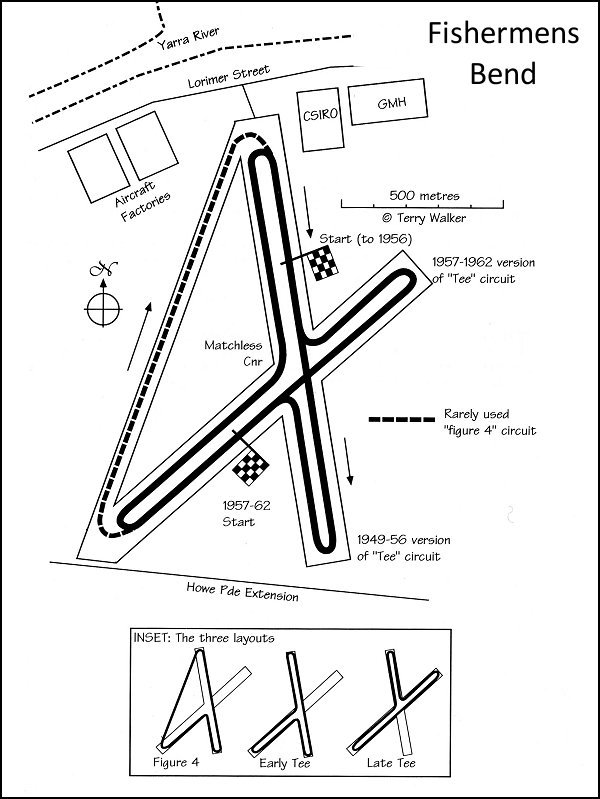I now have "Fast Tracks" in a PDF format which is essentially the same presentation as the printed book itself. (It's a circuit map book of Australian racing circuits 1904-1994, plus narrative for each.)
Unfortunately, it is a 10 meg file! I think it is possible to compress it, as my pdf is generated by Microsoft Word, not Adobe's program itself, which allows compression at various levels. Trouble is, it is either done on-line free (with what hidden catches, such as sprinkling it with ads, or watermarks, I don't know) or download a specific bit of software.
The size is due to some 90 images, B+W line drawings, 1500 pixels wide, in jpg.
TNFer Oscar Plada contacted me direct to check some of his wonderful maps, and I hastily knocked up a pdf of the book for him using the 600 pixel maps from the exiting epub. I then discovered that one circuit seemed to have fallen out (Port Wakefield), so yesterday I spent all day tidying up the format and replacing 600 px with 1500 pix maps and re-inserting Port Wakefield, creating a cover, and so on.
If anyone's interested, it's free but I would like to reduce the size a tad as 10 meg is a bit of a push for my email system. One possibility is to simply put it on my website terrywalkersplace and anyone can download it, the way I have done with the Australian race results. Any thoughts most welcome.