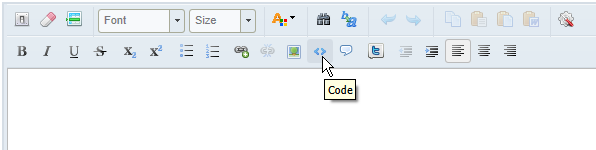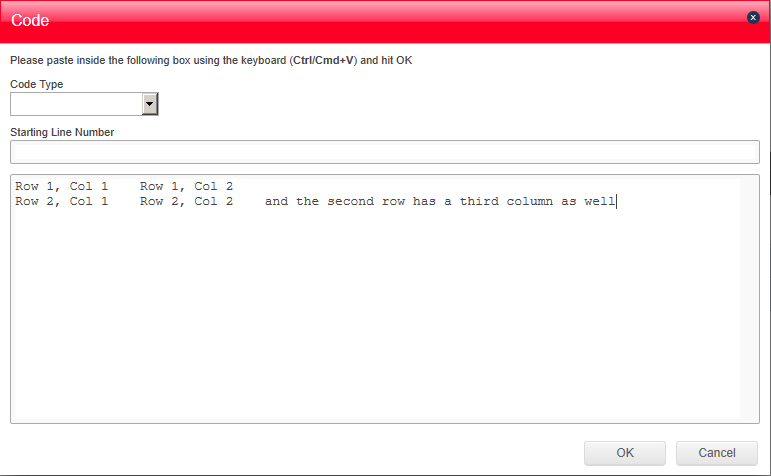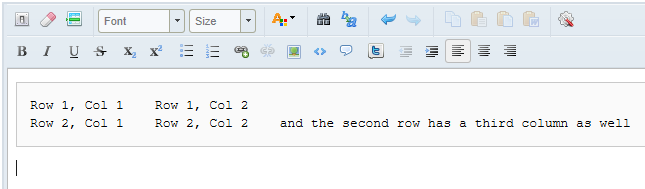How can I get the proper table format without having to self-adjust the formatting?
As far as I know, you can't.
There seems to be other bulletin boards where you can create your own table like this...
[table]
[tr][td]Row 1, Col 1[/td][td]Row 1, Col 2[/td][/tr]
[tr][td]Row 2, Col 1[/td][td]Row 2, Col 2[/td][/tr]
[/table]
...but that doesn't work here.
What you can do is to place the text inside a
Code box like this:
Row 1, Col 1 Row 1, Col 2
Row 2, Col 1 Row 2, Col 2 and the second row has a third column as well
This won't give you any table cells, but you can align the information from the spreadsheet in neat columns.
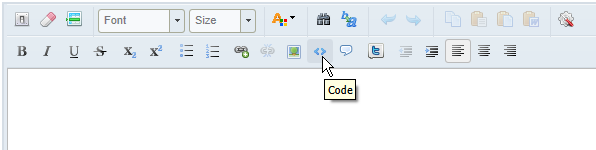
With
no text selected in the post box, click on Code in the toolbar.
Now this window will pop up:
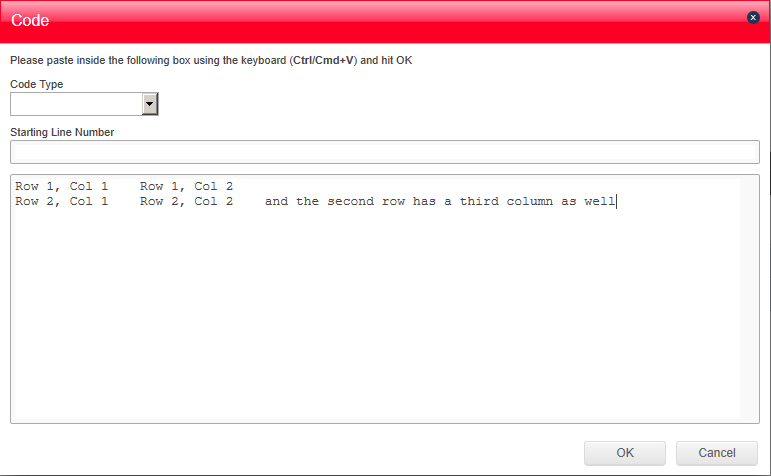
Paste the information from the spreadsheet into the box, click OK, and you'll get this:
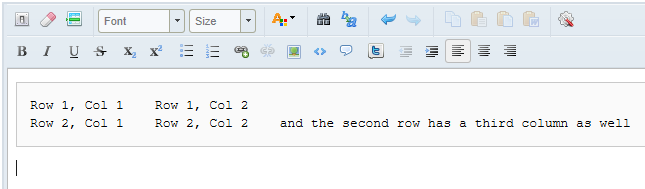
Use "normal" spacebar spaces if you want to add more space between the columns before you hit Post.
Edited by ANF, 18 April 2018 - 09:25.