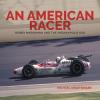Postimages.
#1

Posted 22 March 2024 - 18:18
Advertisement
#2

Posted 22 March 2024 - 18:43
I'm getting a message which says, "You are not allowed to use that image extension in this community." Have there been problems? It was certainly working on countdown thread. News to me if so, not that I've been around much recently.
Did you get the image off Twitter, by any chance? I see that sometimes, guess it uses something the forum software doesn’t like.
#3

Posted 22 March 2024 - 19:16
The forum can't handle web hosted images that don't end with a standard image format file suffix (.jpg, .png, etc). Check the the image URL before you post.
#4

Posted 22 March 2024 - 19:31
Is it a webp image? Those won't work on the board. You'll have to convert them to another format. Sometimes other sites will save an image as ".jpeg.webp" too just to make it confusing; simply changing the extension won't fix the issue.
#5

Posted 22 March 2024 - 19:38
No Sophie, in fact it was my own image. Very strange because I can't see my gallery on Postimages, just dozens of 503 errors. Previous images are still showing though, thankfully, unlike photobucket.Did you get the image off Twitter, by any chance? I see that sometimes, guess it uses something the forum software doesn’t like.
No, as my own image, it was showing as a Jpeg. The image loaded into the reply box, it was visible. Only when hitting post did the message appear.Is it a webp image? Those won't work on the board. You'll have to convert them to another format. Sometimes other sites will save an image as ".jpeg.webp" too just to make it confusing; simply changing the extension won't fix the issue.
Edited by milestone 11, 22 March 2024 - 19:42.
#6

Posted 22 March 2024 - 19:45
#7

Posted 22 March 2024 - 19:49
I did PAYR, nothing wrong with the format. I even checked the suffix of previous pics that I've posted, all was good. As a test, I tried a photo which already exists on this board, my image, but I copied it, took it via postimages and tried to post here, same result.The forum can't handle web hosted images that don't end with a standard image format file suffix (.jpg, .png, etc). Check the the image URL before you post.
#8

Posted 22 March 2024 - 19:49
Yeah, I did.If it’s your own image, I’d recommend using imgbb.
#9

Posted 22 March 2024 - 19:58
Working now. Very odd because although postimages gave me a code which posted into the reply box, it hadn't saved the picture to my gallery. Earlier, I was unable to see my gallery but I can now. Suspect it was a postimages problem.
#10

Posted 23 March 2024 - 21:54
Possibly (un)related: The last couple of days I have (sometimes?) been unable to view Ruusperi's Postimage images on at least one of my devices. (Sometimes?) I've just got an URL link instead of an image. When I clicked one of the links this morning I got a warning about some SSL issue. So maybe it was a Postimages problem then...
#11

Posted 23 March 2024 - 23:18
There's been a few occasions recently when postimages have had, short lived minor problems. I say short lived because generally, these problems are resolved within a few hours. It's very much a recent thing.Possibly (un)related: The last couple of days I have (sometimes?) been unable to view Ruusperi's Postimage images on at least one of my devices. (Sometimes?) I've just got an URL link instead of an image. When I clicked one of the links this morning I got a warning about some SSL issue. So maybe it was a Postimages problem then...
#12

Posted 16 May 2024 - 08:46
The forum can't handle web hosted images that don't end with a standard image format file suffix (.jpg, .png, etc). Check the the image URL before you post.
Can't cope with .png either now. ![]()
#13

Posted 16 May 2024 - 10:12
Can't cope with .png either now.
You use Safari IIRC? Maybe it's an Apple-specific thing - showing okay for me on Windows 11, using Waterfox, Firefox and Vivaldi.
#14

Posted 16 May 2024 - 10:47
I'm using Firefox. Maybe it's them.
#15

Posted 16 May 2024 - 11:48
I'm using Firefox. Maybe it's them.
I had an update to Firefox 126 this morning - AFAIK the only major change was introducing a PDF editor, but maybe try forcing an update if you're on an older version?
#16

Posted 16 May 2024 - 12:17
Can't cope with .png either now.
Definitely working now E14.
Edited by milestone 11, 16 May 2024 - 12:26.
#17

Posted 10 October 2024 - 18:35
Is it possible on this forum to show the streamable video? I can only post a link but it doesn't turn into the video like on other forums.
#18

Posted 10 October 2024 - 20:56
Is it possible on this forum to show the streamable video? I can only post a link but it doesn't turn into the video like on other forums.
Sorry - no. You can only embed videos from YouTube or Vimeo in a post.
#19

Posted 11 October 2024 - 11:22
Sorry - no. You can only embed videos from YouTube or Vimeo in a post.
Thank you Vitesse2.
Advertisement
#20

Posted 06 December 2024 - 11:05
Anyone having issues with Postimages? Was going to upload and post an image to the board and received this warning
Warning
Suspected Phishing
This website has been reported for potential phishing.
#21

Posted 17 December 2024 - 09:14
I received that on one day last week, but uploaded a photo to the countdown thread this morning without issue.Anyone having issues with Postimages? Was going to upload and post an image to the board and received this warning
Warning
Suspected Phishing
This website has been reported for potential phishing.
#22

Posted 18 January 2025 - 22:47
Test

D