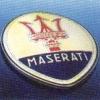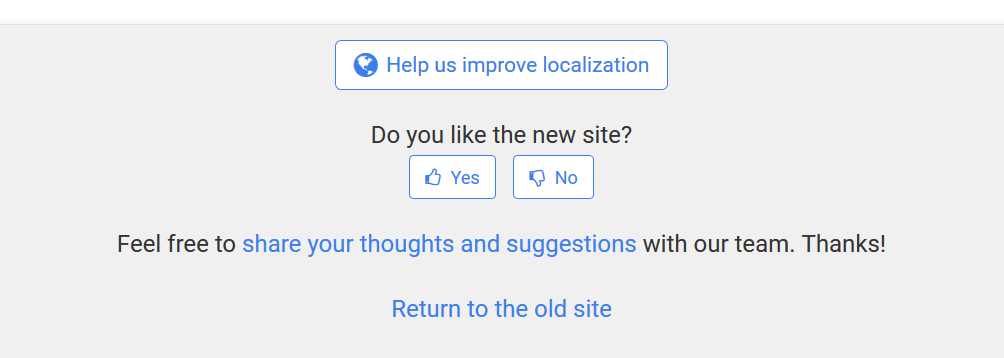I've just posted some pictures on Facebook, it was so easy, why is it still so difficult here, at least for IT illiterates like me.?
The simple answer is that you have uploaded the pictures to Facebook's servers (thereby possibly losing control of them, even if you actually own them). Autosport doesn't - for reasons explained several times in this thread - offer that option. And never will.
If you have mastered uploading to Facebook, then using a hosting service like PostImage and linking to the picture from here really isn't that hard. ![]()



 This topic is locked
This topic is locked