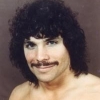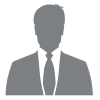Mobile version and full version
#1

Posted 19 September 2016 - 14:16
Advertisement
#2

Posted 19 September 2016 - 17:45
Edited by milestone 11, 19 September 2016 - 17:47.
#3

Posted 20 September 2016 - 07:24
Me and others have this issue for months. Not sure if there are any workarounds.
http://forums.autosp...obile-browsers/
#4

Posted 20 September 2016 - 11:27
I wasn't too bothered about the couple of seconds which this took up.
#5

Posted 20 September 2016 - 15:44
What's especially annoying is that it wasn't like this before! It just decided to be like this a few days ago. 😠
#6

Posted 12 July 2017 - 01:36
I know this is an old thread, but this has recently happened to me when I accidentally hit the 'full version' button when on my Android.
Any work around or fix for this yet?
#7

Posted 12 July 2017 - 21:12
For those having this issue, I fixed it by clearing the cache on my desktop PC. I believe the previous login was from my Android and was set to Mobile.
#8

Posted 19 July 2017 - 09:21
On my phone, when I click a thread title, the software will immediately take me to the latest unread message, which is wonderful. However on the full version on my laptop, when I click a thread title, it shows the first message. I'd love to see that mobile feature on the full version, too.
#9

Posted 19 July 2017 - 09:23
On my phone, when I click a thread title, the software will immediately take me to the latest unread message, which is wonderful. However on the full version on my laptop, when I click a thread title, it shows the first message. I'd love to see that mobile feature on the full version, too.
That's odd. Do you see a little black circle (or star) to the left of the title on the full version? Clocking the star or circle should do what you want, take you to the latest unread (by you) posts.
#10

Posted 19 July 2017 - 09:26
That's odd. Do you see a little black circle (or star) to the left of the title on the full version? Clocking the star or circle should do what you want, take you to the latest unread (by you) posts.
Dear me, I didn't know that feature. Thanks!
#11

Posted 19 July 2017 - 09:31
Dear me, I didn't know that feature. Thanks!
No problem. It's back stars for threads you've posted in, black circles for threads you've read but not posted in, btw.
#12

Posted 14 August 2017 - 01:53
Many a post have been lost due to this mobile layout, and I'm sure not all of then deserved that fate.