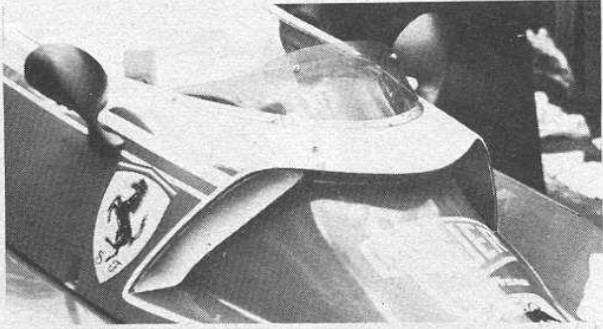There was a problem with viewing photos for some people about a month ago, which the tech guys eventually fixed by doing a CDN flush of the server. I think it's possible you may have a corrupted cookie or your browser is trying to follow a path which no longer exists. Firstly, try a DNS Flush and restart Firefox. If that doesn't solve it, try this:
1 Log out.
2 Clear all autosport.com cookies in Settings>Privacy & Security>Manage Data
3 Log back in and see if that's fixed it.
If that hasn't worked, log out again, go back into Settings>Privacy & Security, but this time click on 'Clear data'. Select only 'Temporary cached files and pages' and check the top line is set to 'Everything'. That may take a while - wait until the 'Clear data' button is no longer greyed out, then restart Firefox. That should have fixed it!
![]()
![]()