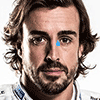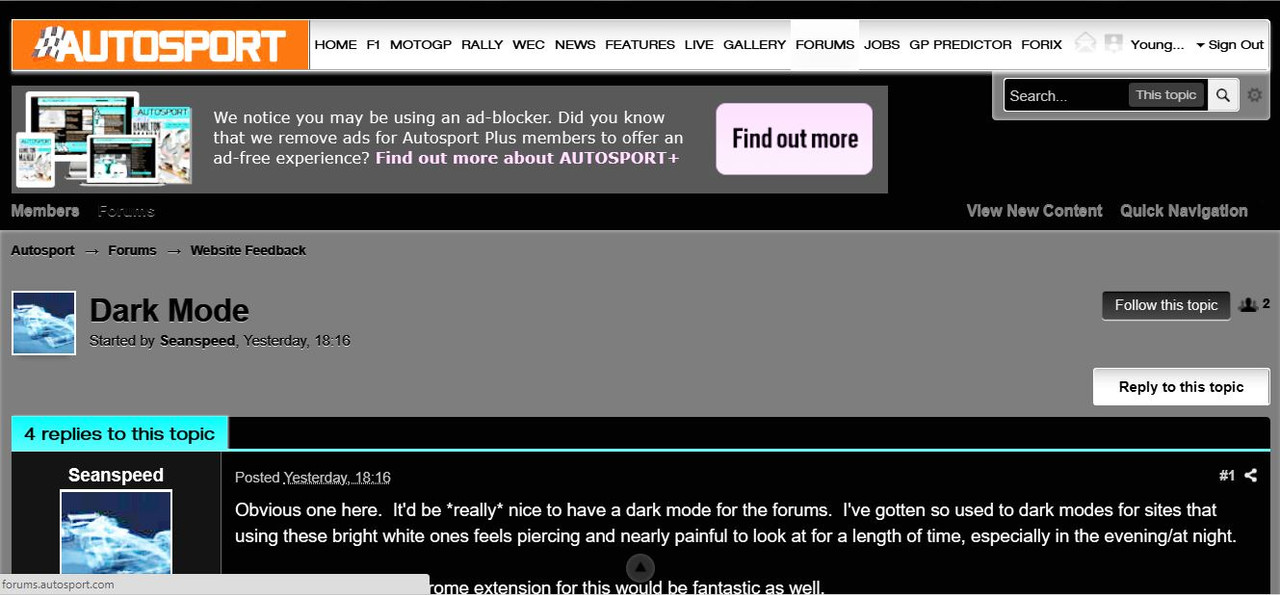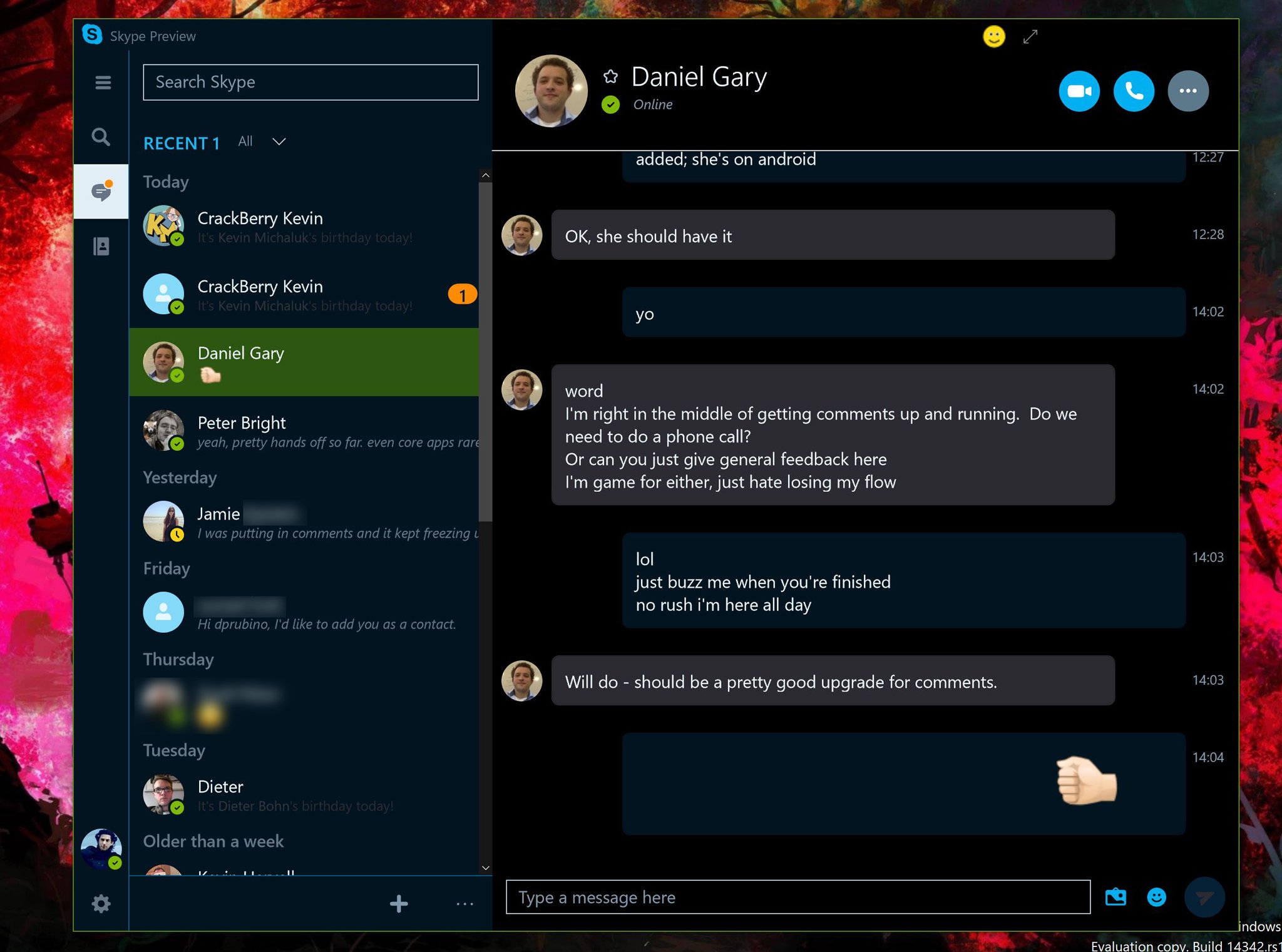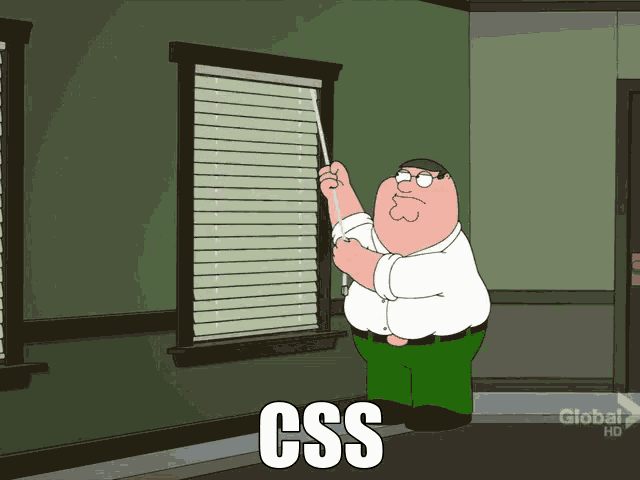Gonna re-up this topic.
Come on now.
So I’ve done some precursory digging into this because I’d also like a dark mode, and have learned a few things:
• Even the most modern versions of the board software, released this year, do not have a native dark mode option, so anything we developed would *probably* have to be user-toggled every evening
• If we implemented a user-selectable dark mode, it would have to be a “theme”, chosen in the same manner as the “Atlas F1” theme or the mobile version. Our version of IP Board is over ten years old and there appear to be very few remaining themes for this version of the board available on the web for download, so one of us familiar with coding (or willing to sit down and learn it) would have to tackle the project
• The default themes we use for the board are already heavily customised, so it’s unlikely we’d be able to copy/paste stuff from another dark mode theme (if we were to find one) onto ours
• The mobile version of the board is itself a separate selectable theme, so we’d have to make two dark modes, one for desktop browsing and one for mobile, and then make sure they toggled correctly depending on the time of day and device used to access the board—not impossible but it’s uncertain how easily an auto-switch for these parameters could be broken given that selecting the desktop site on mobile or vice-versa has a habit of breaking the auto-switching already
So these are the current limiting factors. Bearing in mind that any of us left are maintaining the board as volunteers, the lead time on this, were we to start devoting spare time to it now, would probably be somewhere from months to years.
Probably not the answer anyone wanted, but there you go. Unless you know anyone with coding experience in PHP who is familiar with IP Board the wait will be a while yet. It’s probably just easier to use a browser plugin and configure it to your liking.